We always do our best to help as much as we possibly can. If you are having any issues with your service please let us know. We do our best to provide the best services and support we can. In the event that you are ever unhappy with the support you've received we ask that you please request escalation so that a manager can review the issue. We would love to have the opportunity to assist you if at all possible.
To cancel your hosting service:
- Log into our Billing and Support System at https://www.mddhosting.com/support/login.php.
- Click "Services" in the blue navigation bar and then "My Services" in the drop-down menu.

- Click on the status of the service you wish to cancel.
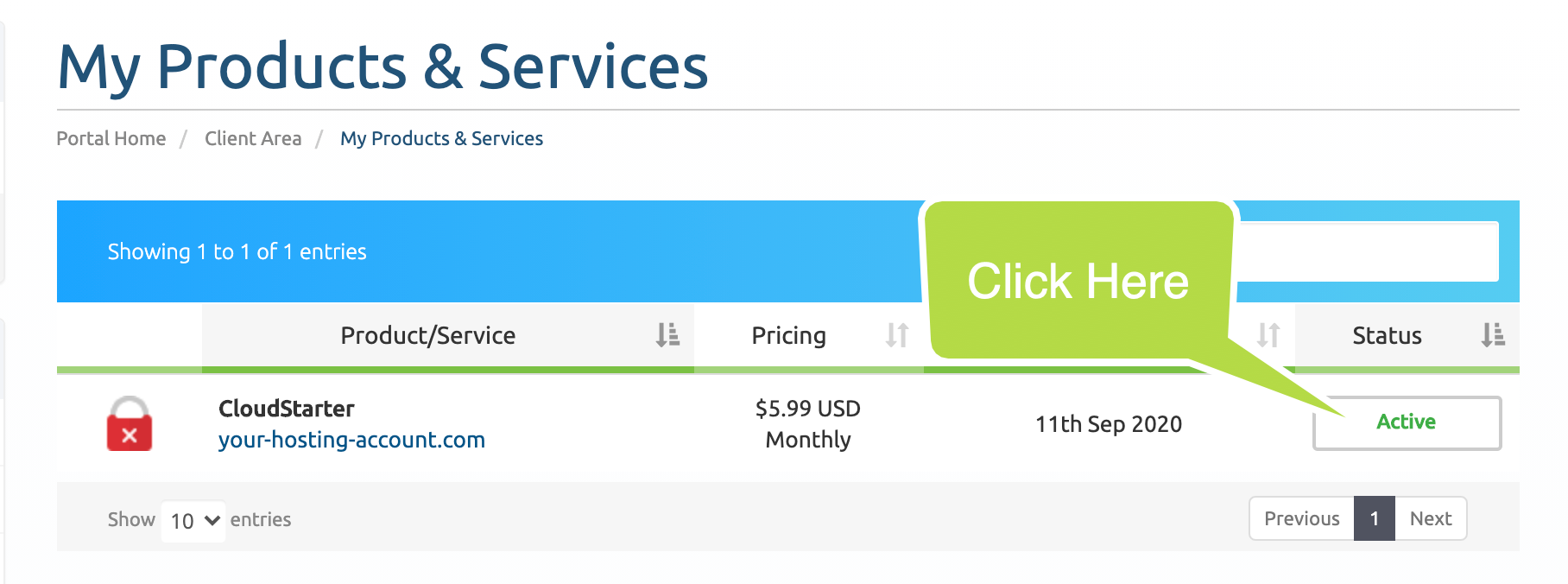
- Click the "Request Immediate Cancellation" link at the bottom of the "Actions" menu to the left.
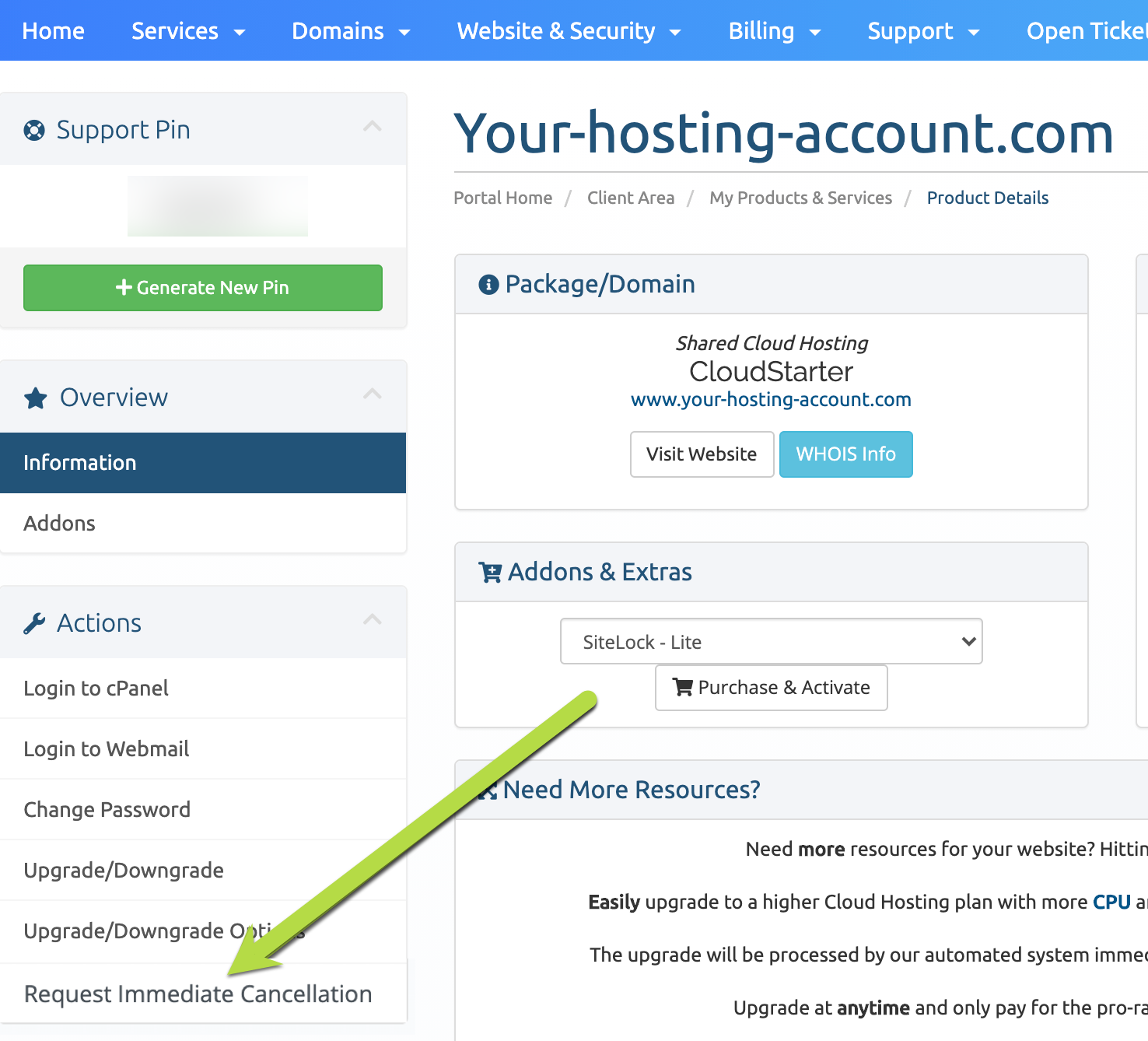
- Briefly describe your reason for canceling the service. If you can take a few moments to explain your cancellation this helps us to improve. If you do not have time for such an explanation do please enter something into the box as the form unfortunately requires some text to submit.
- Click "Request Immediate Cancellation"
- If the cancellation submission fails for any reason, such as due to not entering a reason for cancellation, please make sure to double-check the Cancellation Type before submitting the form again. It defaults to 'Immediate'.
You will receive an email to the primary email address on file with the subject "MDDHosting - Cancellation Request Confirmation." If you do not receive this email please make sure to check your spam or junk folder. In the event that you believe you have not received this confirmation and you have checked your spam and junk folders, please get with our billing department to ensure your cancellation has been received.
Please note that we do not accept cancellation requests via e-mail or support tickets. All cancellation requests must be submitted via the support system. We may request further identification verification in some circumstances in order to protect your account from being canceled by an unauthorized third party.

