We offer Memcached and Redis on all shared and reseller services. While you can enable both we do not suggest enabling either unless you are going to actively use it. Simply enabling either or both will not automatically speed things up or cause them to be used. Your software needs to support their usage.
To enable or disable these object caches:
- Access your cPanel.
- Under the "Advanced" section click on "Object Cache".
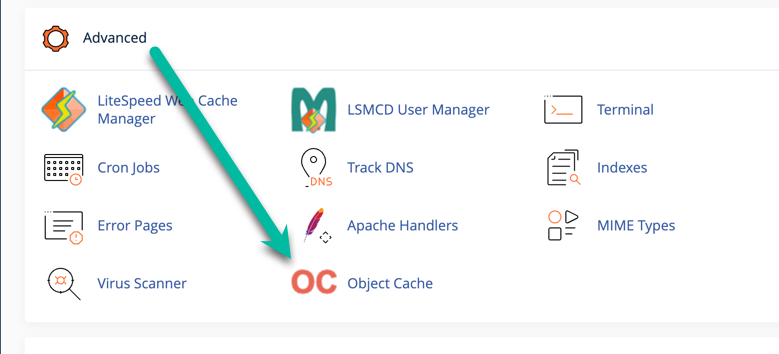
- Click the "Enable" link for the caching solution(s) you wish to enable or the "Disable" link for the caching solution(s) you wish to disable.
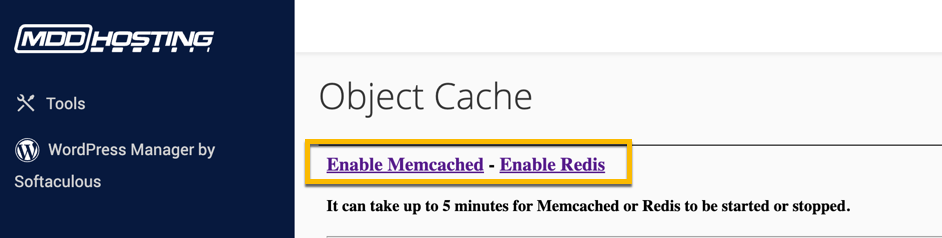
- Allow up to 5 minutes for the change to take effect.
- You can click on "Refresh Status" to see the status of the cache solutions.
Once the caching solution is started you can begin using it. You will want to make sure to enable the "Memcached" or "Redis" extensions for PHP in your cPanel under "Select PHP Version" -> "Extensions".

