You can Add Funds to your Client Area account with us to avoid lots of small transactions and to automatically take care of any new invoices that are generated.
Important: Adding funds to your account is non-refundable and will not automatically pay any already-generated invoices. If you wish to pay an invoice that has already been generated you can either pay the invoice directly or view the invoice after adding funds and apply the credit to the due invoice. If you need help with this please reach out to our Billing Department.
Adding funds to your account is a simple process:
1. Log into your Client Area account: https://www.mddhosting.com/support/login.php
2. Once logged in, click the "Billing" option in the navigation bar and select "Add Funds".

3. You will be presented with a form where you can determine how much funds you would like to add, and what payment method you would like to use.

You might see a warning about Low Account Security. All accounts that wish to add funds are now required to have active 2-Factor Authentication and Verified Email addresses.
To verify your email address you would click the "Resend Verification Email" button when logged into the client area and then click the link in the email you are sent with the subject "MDDHosting - Email Address Verification".
We have directions for enabling 2-Factor Authentication which can be seen here.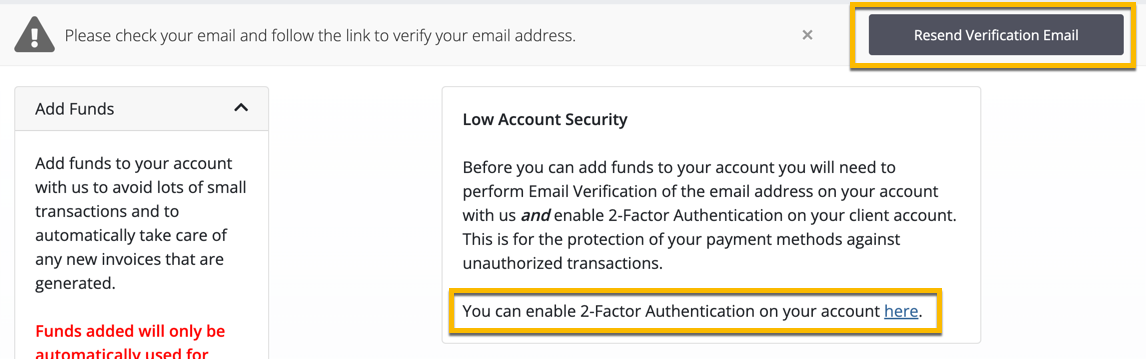
4. Once you click the "Add Funds" button, there will be an outstanding invoice in your account for the balance of the funds that you wish to add and you will need to pay for the invoice with the payment method you selected.
5. You will see that the invoice shows the line-item as "Add Funds" and this is normal. We are required to create an invoice for all transactions, even those which simply add funds balance to your account.

Once the invoice is paid the credit is added to your client account automatically. The credit will not automatically apply to any invoices that existed before you added credit, only those generated after the credit is already in your account. If you wish to pay an outstanding invoice with the credit you just added just view the invoice and you will be given the option to apply the credit.

